
The Color Management option feature in the Image Tools allows you to set ICC Profiles and use Color Correction and Replacement Technology.
You can access this tool by clicking Image Tools > Color Management.
Correction and Replacement Technology.
You can access this tool by clicking Image Tools > Color Management.
This option is divided into three sections:
NOTE: This option is not available in all applications. Talk to your sales representative for more information on upgrading.
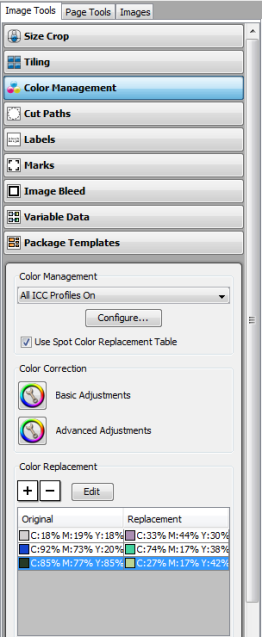
Figure 1
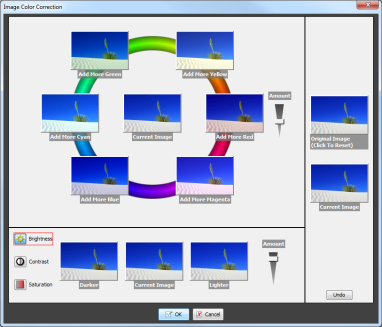
Figure 2

Figure 3
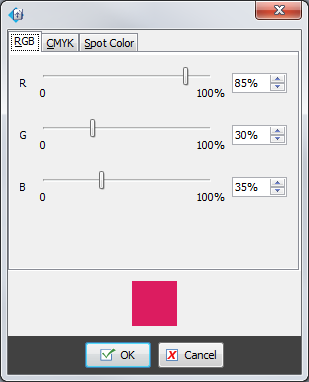
Figure 4
 Color Management
Color Management Related Topics
Related Topics